السلام عليكم ورحمة الله وبركاته
آئیے، فنِ مصوری سیکھتے ہیں
اور وہ بھی بغیر کسی اوزار کے
حیران مت ہوں، یقین کیجئے آپکو کسی قسم کے رنگ، کینوس یا برش کی ضرورت پیش نہیں آئے گی۔
تو پھر شروع کرتے ہیں!
کیا ہی انوکھا ہے یہ کینوس، دکھائیے اپنے جوہر، کیجیئے نقش ایک مسکراہٹ اپنےماں باپ کے چہرے پر
انکی رضا، تھوڑی سی محبت، چند اچھی باتیں اور تھوڑی سی شفقت سے ان کے چہرے پر جو مسکراہٹ آئے گی۔۔۔۔۔۔۔۔۔۔۔۔ ہاں تیرےماں باپ، جو تیری خاطر اب تک قربانیاں دیتے چلے آیےہیں۔۔۔۔۔۔
ایک اور مسکراہٹ کی تصویر بناتے ہیں، جی ہاں! یتیم کے چہرے پر مسکراہٹ۔
یہ انسان جس کو اللہ نے بہت سی خصوصیات سے نوازا ہے، اس مسکراہٹ کے نقش کرنے پر جتنا خرچہ اٹھے حبیبِ خدا صلی اللہ علیہ وسلم کے حساب میں لکھ دینا، آپ صلی اللہ علیہ وسلم نے ہی تو فرمایا ہے ناں کہ میں اور یتیم کی کفالت کرنے والا ایسے اکھٹے ہوں گے۔۔۔۔۔۔
آئیے ایک اور مسکراہٹ نقش کرنا سیکھتے ہیں اور یہ ہے اپنے مسلمان بھائی کے چہرے پر،
اور اِس مسکراہٹ کا نقش سیکھنے کیلئے آپکو زیادہ محنت نہیں کرنی، بس سلام کردینا، اچھا معاملہ اور برتاؤ،کسی مشکل کی گھڑی میں مدد کیلئے ہاتھ بڑھا دینا یا پھر حق و سچ کی دعوت دیئے رکھنا
آئیے اب ایک اور تصویر بنانا سیکھتے ہیں
اور وہ ہے امید کی تصویر
جی ہاں امید کی تصویر۔
بہت ہی کم لوگ اس فن میں مہارت رکھتے ہیں اور بہت ہی کم ہیں جو اس فن کو سیکھنا چاہتے ہیں۔
کیا کبھی آپ کو سابقہ پڑا ہے کسی ایسےشخص کے سامنے ایک لمبی سفید لکیر کھینچ دینے کا جو اپنی زندگی کو مایوسیوں کے اندھیرے میں بدل چکا ہو، زندگی اس کیلئے ایک بھیانک تصویر بن چکی ہو؟
بتائیے اس کو جا کر کہ یہ سفید لکیر امید کی لکیر ہے، ایک لا محدود امید کی لکیر، جو مسرتوں اور روشنیوں کی طرف جاتی ہے۔ جی ہاں سیکھیئے یہ فن اُن لوگوں کو زندگی کی طرف لوٹانے کیلیئے
آئیے اب ایک امن اور حفاظت کی تصویر کشی کرنا سیکھتے ہیں
اور یہ تصویر آنکھوں میں بنائی جاتی ہے، خوفزدہ بھولے بھٹکے لوگوں کی آنکھوں میں، معصوم بچوں کی آنکھوں میں، بزرگوں اور عمر رسیدہ لوگوں کی آنکھوں میں ، عورتوں کی آنکھوں میں۔ امن اورحفاظت کے اظہار کیلئے۔
(via)

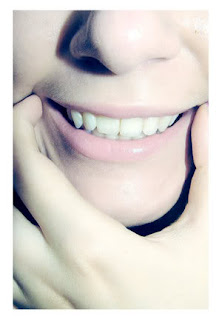





Comments
Post a Comment